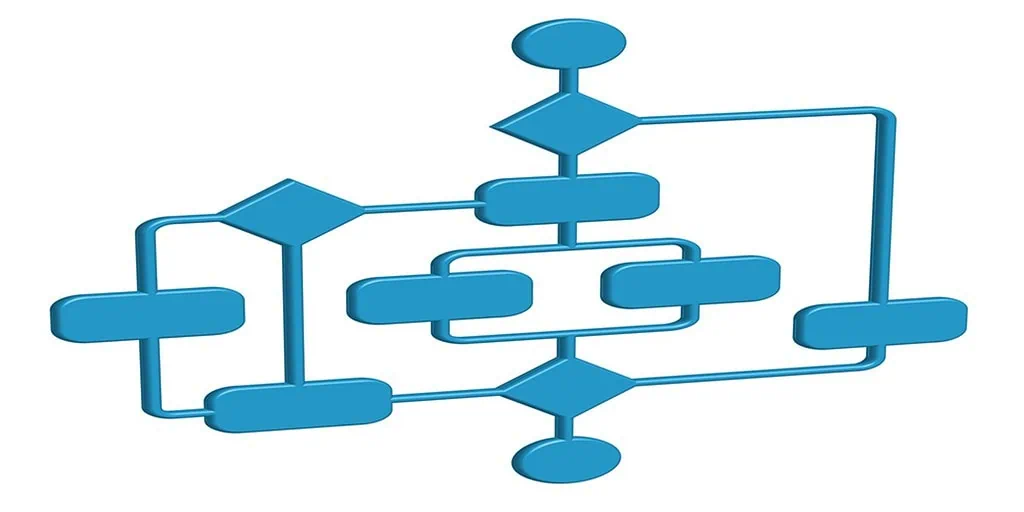Article Contents:
In my work with over 100 small and medium-sized enterprises (SMEs), I frequently come across two common statements from CEO or business head, “We are in the process of implementing an ERP system” and “We have implemented an ERP system, but it is not yet fully operational; we are dealing with some challenges and addressing them.“
Any functional or organization-wide information system will eventually enhance data visibility, decision-making capabilities, and overall efficiency. However, implementing an ERP system doesn’t immediately lead to improvements, as the majority of organizations (about 90%, based on our analysis) struggle to achieve a seamless and successful implementation FIRST TIME RIGHT.
In this article, we’ll discuss the intricacies of implementing an Enterprise Resource Planning (ERP) system, particularly for small and medium-sized enterprises (SMEs) that may have limited resources to manage their IT infrastructure effectively compared to larger organizations.
We’ll explore key considerations for adopting an automated information system, whether it’s targeted for specific functions within the organization or designed to be implemented across the entire enterprise.
While many ERP solutions are available in the market, implementing an ERP system for the FIRST-TIME RIGHT ultimately rests on the organization.
What is meant by ERP system for small business?
An ERP (Enterprise Resource Planning) system for small businesses refers to a software solution that integrates and manages core business processes such as finance, human resources, sales, inventory, and procurement into a single system.
Unlike large enterprises that may require extensive customization and complex modules, ERP systems for small businesses are typically scaled-down versions that cater to the specific needs and limitations of smaller organizations.
ERP system for small businesses streamlines operations, improves productivity, enhances decision-making capabilities, and supports growth by integrating essential business functions into a unified platform.
It aims to provide efficiency and scalability while being cost-effective and user-friendly, making it an attractive investment for small business owners looking to optimize their operations.
When is the right time for small businesses to invest in an ERP system?
A small business owner should consider implementing an ERP (Enterprise Resource Planning) system when certain conditions or needs arise within the organization.
Given below are some of the key indicators that suggest it might be the right time to think about ERP implementation:
- Complexity of Operations:
- If business operations have become increasingly complex with many customers, suppliers, and multiple departments or functions requiring integration (e.g., finance, sales, inventory management), an ERP system can streamline processes and improve efficiency.
- Difficulty in Data Management:
- When managing data across different systems or MS Excel spreadsheets becomes challenging and is prone to duplication and errors, an ERP system provides a centralized database that ensures data consistency and accuracy. Additionally, it offers real-time data for timely decision-making.
- Scalability Issues:
- If the business is expanding rapidly or planning to grow, an ERP system can provide the scalability to manage increased transaction volumes, customer demands, and operational complexities.
- Need for Real-Time Information:
- When there is a growing need for timely and accurate information to support decision-making across the organization, an ERP system provides real-time insights through integrated reporting and analytics.
- Customer and Supplier Management Challenges:
- If managing customer and supplier relationships has become difficult or requires better CRM or SCM capabilities, an ERP system can integrate these functions for improved coordination and communication.
- Need for Better Financial Management:
- If financial performance is not visible, cash flow management challenges exist, or financial reporting is complex, an ERP system can provide robust financial management tools and reporting capabilities.
- Leadership Commitment and Strategic Alignment:
- When leadership firmly commits to using technology for business expansion and aligning strategically with long-term objectives, ERP implementation can effectively bolster these goals.
Considering the above factors can help a small business owner determine when it is appropriate to think about implementing an ERP system.
Assessing the organization’s readiness and the strategic benefits an ERP system can provide is essential before embarking on implementation.
Key Success factors for implementing ERP system at first time right
Given the 8 steps below for planning and implementing ERP successfully and reap the fullest benefit of the system.
Each step will guide you through the process of implementing the ERP system successfully on the first attempt.
- Be clear on the objective of the ERP system for your business.
- Map your processes and understand the criticality and uniqueness of your business process requirements.
- Understand your information needs and reports.
- Identify the right solutions provider.
- Customize the ERP to your organizational requirements.
- Educate the team and engage them in the process.
- Conduct a pilot run.
- Implement and make continuous improvements.
Be clear on the objective of ERP implementation for your business
The CEO of a small business should have clarity on the objectives of an ERP system implementation for several critical reasons:
Alignment with Business Goals: An ERP system should closely align with the business’s strategic goals and priorities. The CEO, responsible for setting these goals and investing money, must ensure that the ERP implementation supports and enhances these objectives. For instance, if the goal is to improve operational efficiency or customer service, the ERP system should be selected and implemented with these goals in mind.
Resource Allocation: Implementing an ERP system requires significant resources in terms of time, money, and manpower. The CEO must understand the ERP system’s expected outcomes to allocate resources effectively. Clear objectives help make informed decisions about investment and resource prioritization during implementation.
Change Management: ERP implementations often bring about organizational changes in processes, roles, and responsibilities. The CEO needs to communicate the objectives of the ERP system to employees and stakeholders to manage expectations and facilitate smooth transitions. In many small organizations, people are not being communicated the purpose of a new system, which later causes failure or delay in implementation. Clear objectives help in framing the communication strategy and managing resistance to change.
ROI & Measuring Success: Without clear objectives, measuring the success of an ERP implementation becomes challenging. The CEO must define key performance indicators (KPIs) aligning with the ERP system’s goals. These KPIs will help evaluate whether the ERP system delivers the expected benefits and value to the business.
In summary, the CEO’s clarity on the objectives of ERP system implementation ensures that the project is aligned with the overall business strategy, effectively utilizes resources, manages organizational change, measures success, chooses the right vendor and application, and maximizes ROI.
This clarity is crucial for guiding the entire ERP implementation process toward achieving desired outcomes and supporting the long-term growth and success of the small business.
Map your manufacturing & business processes; Understand your critical factors
In this step, you need to assess organizational maturity in terms of basic information sharing among functional groups and team familiarity with the process.
Please establish a basic information flow before implementing an ERP system. Most organizations consider adopting an automated information-sharing system or ERP at some point.
Before implementing the ERP system, it is essential to assess your organizational readiness.
Ask yourself the following questions:
- Are you and your team familiar with data entry and sharing through the existing operating system?
- Do you have a disciplined approach to accessing and sharing data?
For example, in the material management area, do you have basic processes for assigning part codes to items and recording them in documents or the system?
Are you able to manually share information about receipts and issues?
Similarly, do you have processes for manual stocktaking, periodic reconciliation, and internal sharing?
Organizations need to have basic processes in place, and people need to be familiar with basic management processes before migrating to an ERP system.
If some organizations lack basic awareness and process discipline, the team will have challenges making the ERP system a success.
Therefore, deciding on the timing of migrating to an ERP system is essential. Before making the transition, ensure that the fundamentals of data collection and information sharing are in place.
Also, in this step, you need to map your manufacturing and business processes and understand any uniqueness or criticality of the processes.
Before contacting an ERP solutions provider with any queries, it’s important to clearly understand your business processes. Mapping out your entire value chain is essential to grasping your business’s uniqueness and criticality. While most ERP software can handle business criticality, your prework will help streamline the implementation process and prevent chaos post-implementation.
For instance, in one of my clients’ cases, components are received at the store, sent to a subcontractor, and then directly integrated into the final assembly line with different part codes and inspection processes. Mapping out these processes allows for informed discussions with vendors, whether it’s for customization or for challenging your processes to align with international material management practices.
List down key information and reports from ERP system
Since most ERP software comes with a variety of standard MIS reports, it’s important to have a clear understanding of your information needs and the frequency of these MIS reports. This preparation or checklist will help the solutions provider customize the reports according to your specific requirements.
When a small business implements an Enterprise Resource Planning (ERP) system, the CEO can expect several reports that provide insights into various aspects of the company.
These reports are crucial for decision-making and improving operational efficiency. Here are some typical reports:
Financial Reports:
Balance Sheet: A snapshot of the company’s financial position, showing assets, liabilities, and equity.
Income Statement (Profit and Loss Statement): Summarizes revenues, expenses, and profits over a specific period.
Cash Flow Statement: Details the cash inflows and outflows during a period, helping to manage liquidity.
Sales Reports:
Sales Performance: Breaks down sales by product, region, customer, or salesperson to identify trends and opportunities.
Sales Forecast: Predicts future sales based on historical data and current trends, aiding in planning and resource allocation.
Inventory Reports:
Inventory Levels: This report provides insights into current stock levels, reorder points, and inventory turnover rates to optimize stock management.
Stock Valuation: Calculates the value of inventory on hand, helping in financial reporting and budgeting.
Procurement and Supplier Reports:
Purchase Orders: Tracks orders placed with suppliers and their status.
Supplier Performance: Evaluates supplier delivery times, quality, and pricing to optimize procurement decisions.
Production Reports :
Production Efficiency: Measures production output, downtime, and efficiency to identify bottlenecks and optimize processes.
Quality Control: Tracks defects and rejections, meeting product quality standards.
Payroll Reports:
Payroll Reports: Summarizes employee compensation, taxes, and deductions.
CRM Reports (Customer Relationship Management):
Customer Satisfaction: Measures customer feedback and satisfaction levels.
Customer Acquisition and Retention: Tracks customer acquisition costs, retention rates, and lifetime value.
Dashboards and KPIs: Provides visual representations of key performance indicators (KPIs) and trends for quick insights and decision-making.
The ERP system typically generates these reports based on the data entered when an organization uses the comprehensive ERP system.
They provide the CEO and other decision-makers with timely and accurate information to monitor business performance, identify opportunities, and address challenges effectively.
Identify right ERP system vendor
Please keep the following information in mind while looking for ERP vendor or partnership for ERP system implementation.
Since there are many players in the market specializing in providing ERP software with different functionalities and price points, it is important to carefully select the right solutions provider.
The following factors should be considered when choosing a ERP system vendor:
- The vendor’s functional and business expertise in your industry
- Whether the software is customizable or ready to use
- The implementation process and support provided by the vendor
- Post-implementation service and support
- References from your industry and background checks
- The costs associated with implementation, both during and after the implementation phase
- The timeline for implementation
Customize to your business requirements
While ERP software is designed based on industry best practices, it’s important to assess whether it meets the specific needs of your organization. Adapting the system too much may diminish its effectiveness. Instead, focus on understanding the established practices and customize reports or checkpoints to align with your organization’s requirements.
Educate and Engage the TEAM on ERP system implementation
One of the key factors for successful first-time implementation is involving the right team from the initial discussion stage itself. Here are some processes you can adopt concerning the people factor:
- Form a core team for implementing the ERP system.
- Involve them in mapping and discussions with solution providers.
- Educate them about the current system versus the ERP system and create awareness of the benefits.
- Involve them during the pilot stage and make them take ownership of the implementation.
- Train the core team and all associated teams on ERP data entry, report generation processes, and so on.
- Recognize their contributions and reward them.
Do Pilot run and improve the system
Conducting a pilot run in a real-time scenario before live implementation is essential to understand any issues or challenges in advance.
The pilot run involves checking the ERP system’s functionality with raw data and identifying any flaws or bottlenecks.
For instance, a large organization discovered that the system speed did not match the number of invoices prepared per hour, prompting the need for a server upgrade.
Additionally, the pilot stage allows the team to become familiar with the entry and transaction process, providing them with the confidence to proceed with live implementation.
Implement and improve ERP system
Implementing any new system requires giving up the old way of working, and change management is a crucial part of the process. Therefore, with full commitment, ERP should be implemented as a live system.
Involve the core team in the entire planning and implementation process until the organization is well-versed with the new system.
Keep a close eye on the functionality and errors and address them individually with the support of the solutions provider and the team.
Never panic and revert to the old system, as this undermines confidence in any new improvements.
Implement and continuously improve; any information system should help your organization grow to the next level!
Summary
Implementing ERP correctly for the first time and getting the most benefit from the ERP system is strategically important for business growth. It is cross-functional work that needs to be orchestrated well by ensuring the above steps.